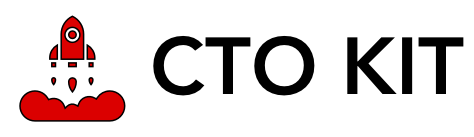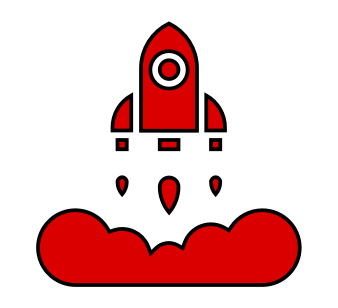Jira Issues CSV Exporter Plugin
Jira Issues CSV Exporter Plugin
Export JIRA issue search results to a CSV (comma-separated values) file for analysis outside of JIRA. All issue fields -- including comments and custom fields -- are included in the export file. Open the CSV in Excel or other spreadsheet software to easily create custom reports using the productivity tools you are familiar with.
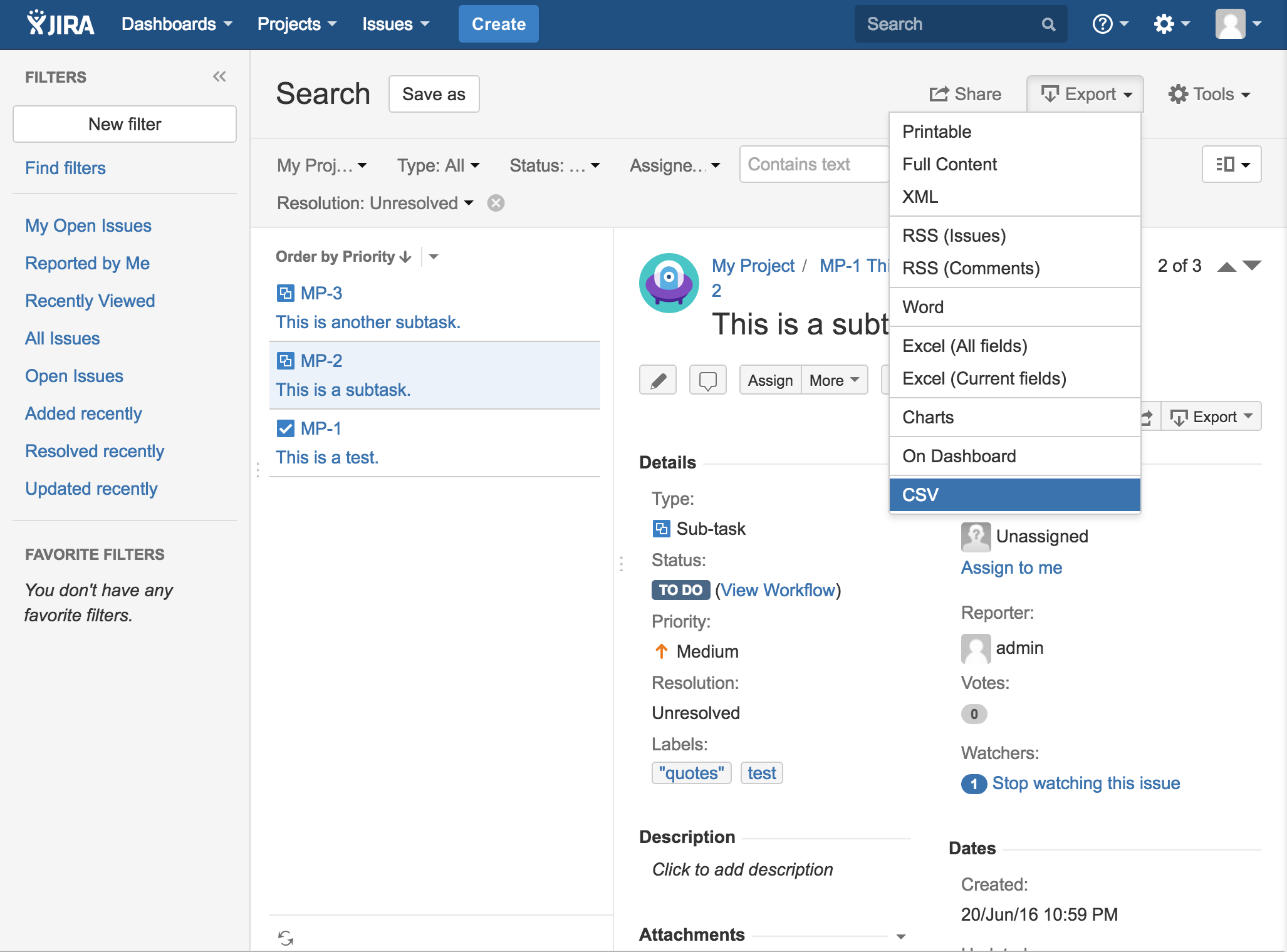
Find us on the Atlassian Marketplace.
Using the JIRA Issues CSV Exporter Plugin
- Log in to JIRA.
- Click the "Issues" menu and then "Search for issues".
- Search for the issues you wish to export to a CSV file.
- Click "Export" and then "CSV".
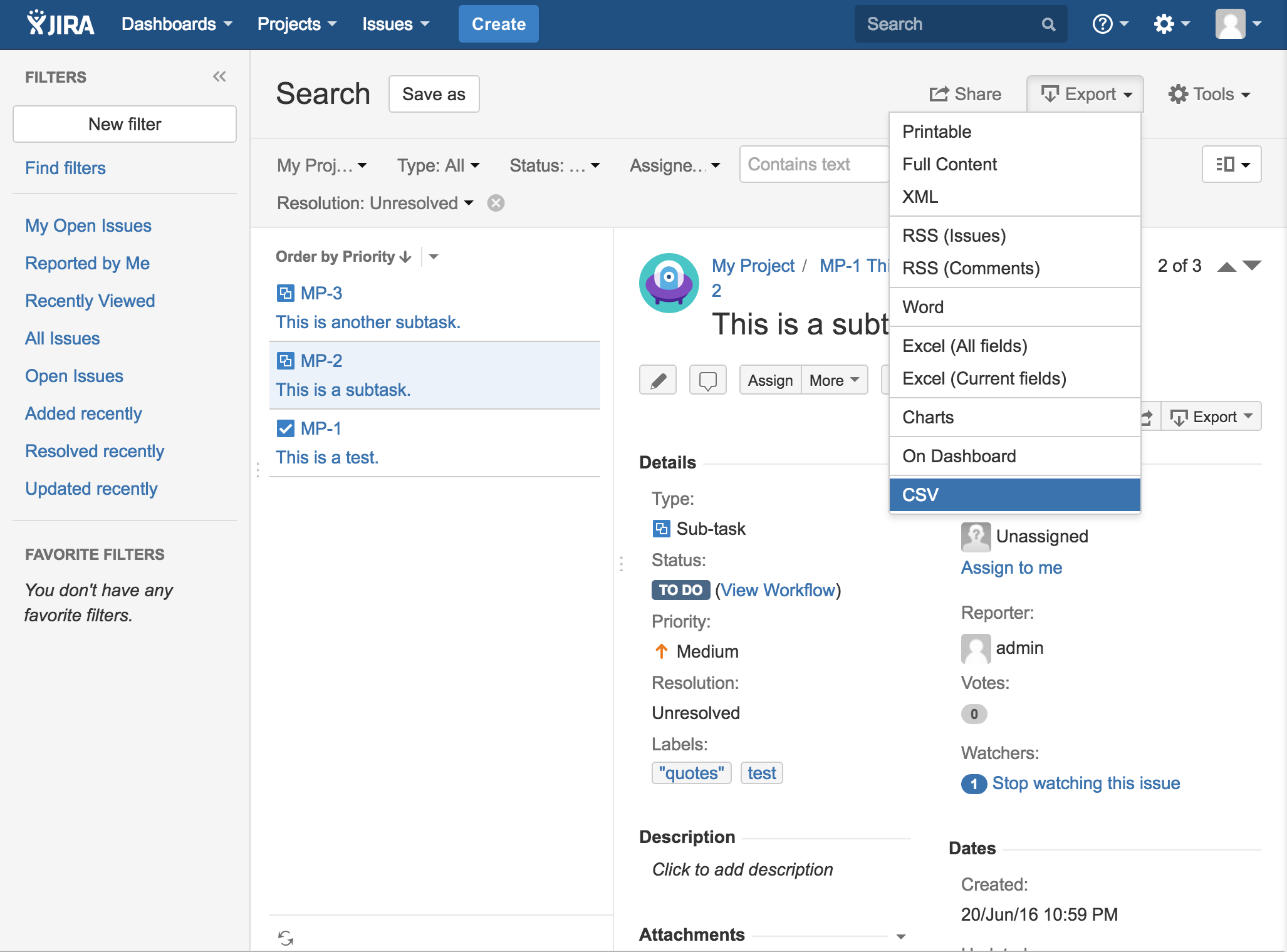
- Your browser should start downloading the CSV export.
- Once the download is complete, open the downloaded CSV file using Excel or other spreadsheet software.
Security & Privacy
This JIRA plugin does not store, track, or share your data. If you have a security question or concern, please send a message to security@ctokit.com.
Support Requests
Please send a message to support@ctokit.com if you require assistance.